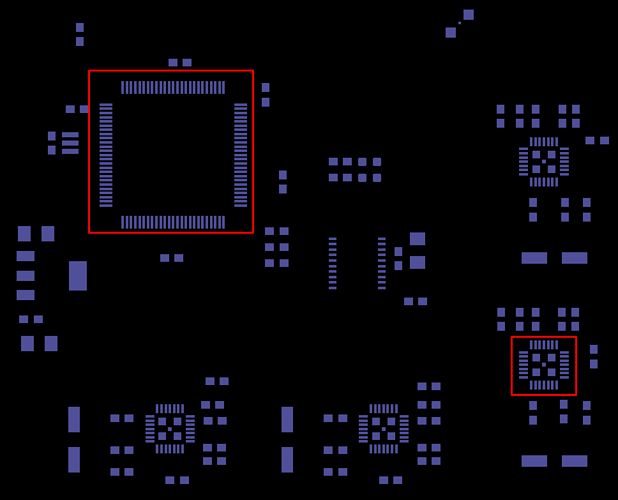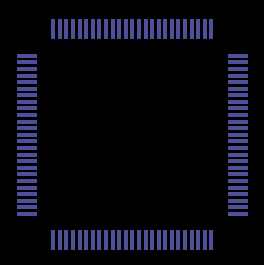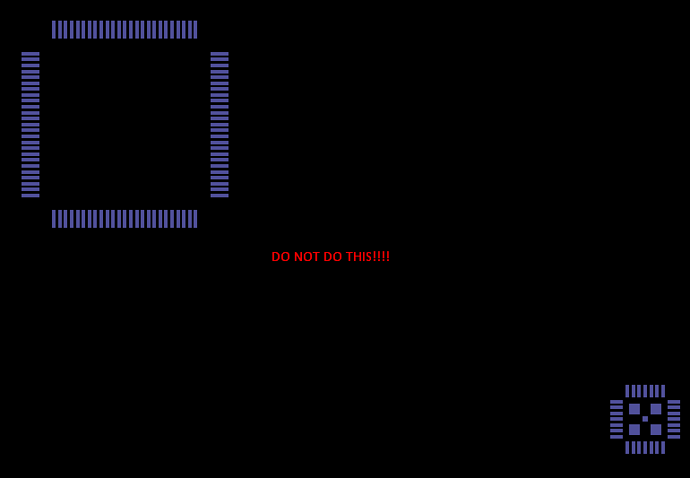Hey @Gary,
There is currently no ability to probe a subset of the board.
If your Gerber file contains all of the pads in the board, then the software will probe enough points to create a map of the entire board. This basically guarantees the probe will crash into a component if your board is partially assembled.
The ability to block out portions of your Gerber as soon as the file is loaded is on our to-do list, but it hasn’t been prioritized yet.
A workwaround is to load the Gerber file in a program like Gerbv2 and delete the pads that you do not want to probe and then load that modified file in the voltera software. (watch out - there is no ‘Undo’ in Gerbv)
Warning: This approach works if you do one IC at a time. The probe only raises about 0.5mm between probe points.
Example: Let’s assume I have dispensed paste and assembled the following board, and for whatever reason I need to dispense paste on the following pads again.
I would delete all the pads I do not need in Gerbv and get 2 files. My first file:
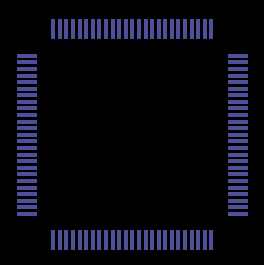
My second file:

Do NOT load a file that has both ICs.
Why? When the probe finishes mapping one IC it will follow a straight path towards the second IC - crashing into the soldered components.
Does that make sense?