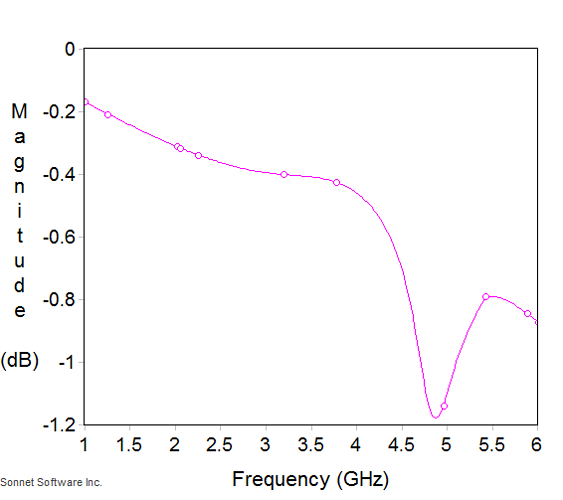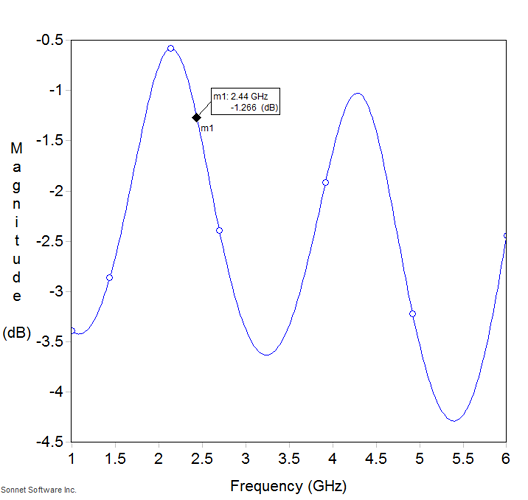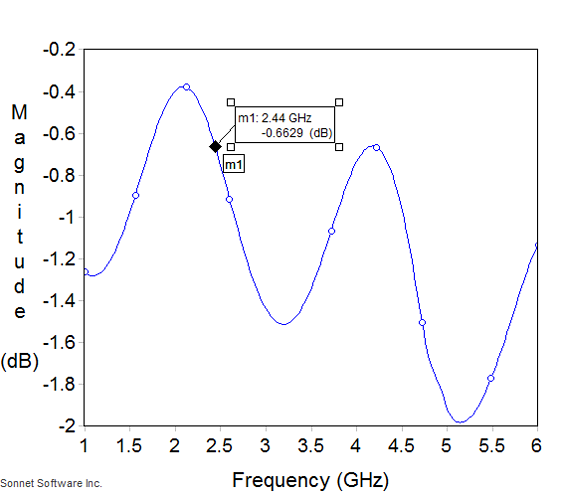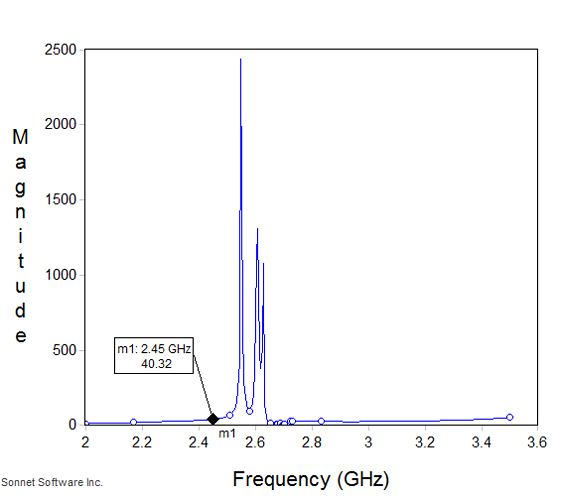So I started doing some tests - left things for a couple of hours, now i can't seem to get a good consistent calibration print. I have bump of the amount to plus 6 and still getting gaps./
Edit: I just tried again after bumping it to +10 and it start out okay but but the end of the print it really looking sketchy
Edit: Dialing it back to zero and nada comes out
Edit: okay i took off the dispenser and re-primed it and things are looking better
Edit: Still finding the longer it prints the worse it becomes.
Edit: Okay this is a new one. It only printing out calibration lines and no squiggles
Edit last pass it only printed out two lines..
Package sent
created
last reply
- 12
replies
- 4.3k
views
- 4
users
- 2
likes
- 7
links